Recently, I ran into this issue with Google Drive where it wouldn't let me upload content to a folder shared with me by a friend. This friend in question had lots of space available on his drive account and I was only uploading content wora fraction of the available space. But every attempt to upload the files would fail with an error message: "Not enough storage quota to upload. Upgrade Storage"
The folder I am uploading to was shared by an account with more than 12GB of free storage. And the content I was uploading to this drive was about 4GB. So, it should work, right?
You would expect that since you are uploading to someone else's shared folder, the data would count against their quota. So did I. But as it turns out, Google Drive has a very unique (or should I say weird) way of treating such cases.
Google Drive calculates storage quotas based on the ownership of files. The location of the uploaded files does not matter. Their size would count against the quota of the file owner irrespective of the uploaded location. And when you upload a file, obviously, you are assumed to be the owner of the uploaded file. Thus, no matter where you upload a file, you can never upload more data than your account allowance.
You can view the ownership of any file by right-clicking it and selecting "Share". In the resulting dialog box, click the "Advanced" link. The current owner of the file has the label "Is owner" to the right of their name:
Google does allow you to change the owner of a file if the file is a Google document, i.e., a Google doc, Google spreadsheet or a slide. To change the owner of such a file, click the Pen icon against the name of the person you want to make the owner and select the "Is Owner" option from the drop-down menu and click Save Changes. GDrive will ask for a confirmation and once you click Yes, the file's ownership will be transferred.
Google must have their reasons for this behavior, but from a user's perspective, it's very confusing and reduces the usability of Drive. What's the point of having cloud storage, if you cannot use it to collate pictures from friends?
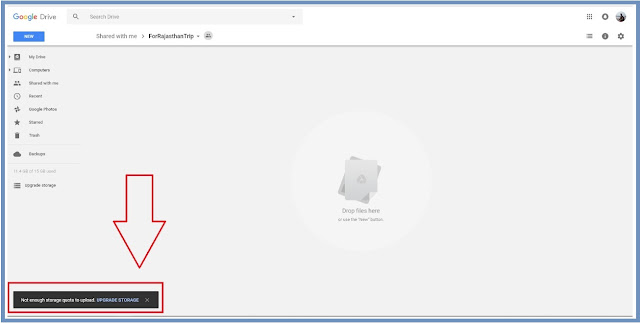 |
| Error message when trying to upload to a shared folder. Click for full-size image. |
The folder I am uploading to was shared by an account with more than 12GB of free storage. And the content I was uploading to this drive was about 4GB. So, it should work, right?
You would expect that since you are uploading to someone else's shared folder, the data would count against their quota. So did I. But as it turns out, Google Drive has a very unique (or should I say weird) way of treating such cases.
Google Drive calculates storage quotas based on the ownership of files. The location of the uploaded files does not matter. Their size would count against the quota of the file owner irrespective of the uploaded location. And when you upload a file, obviously, you are assumed to be the owner of the uploaded file. Thus, no matter where you upload a file, you can never upload more data than your account allowance.
You can view the ownership of any file by right-clicking it and selecting "Share". In the resulting dialog box, click the "Advanced" link. The current owner of the file has the label "Is owner" to the right of their name:
 |
| Advanced sharing settings dialog showing current owner. Click for full-size image. |
Google does allow you to change the owner of a file if the file is a Google document, i.e., a Google doc, Google spreadsheet or a slide. To change the owner of such a file, click the Pen icon against the name of the person you want to make the owner and select the "Is Owner" option from the drop-down menu and click Save Changes. GDrive will ask for a confirmation and once you click Yes, the file's ownership will be transferred.
 |
| Transfer ownership of a Google file. Click for full-size image. |
Google must have their reasons for this behavior, but from a user's perspective, it's very confusing and reduces the usability of Drive. What's the point of having cloud storage, if you cannot use it to collate pictures from friends?
To make matters worse, Google does not make this information easily available. I had to dig deep into Google's consumer forum to find a clue. There I found other people facing the same issue and figuring stuff out on their own. So, I did some of my own experiments to confirm the theory and decided to document it all here in case this helps someone.
If this post did help you, consider sharing it with your friends.
If you like what I write here, subscribe to my blog so you will never miss a post.
Thanks for stopping by. Have a nice day. :)
Comments
Post a Comment